August the 16th, 2023 – Becoming a Croatian e-citizen is simple enough, and doing so will allow you to complete various tasks online, from the comfort of your own home. Not all services are available to everyone, however, so let’s dive in.
What is a Croatian e-Citizen?

A Croatian e-citizen is someone who utilises the portal e-citizens (e-gradjani) in order to complete various different tasks, and request all kinds of different documents. You can check the status of your health insurance coverage, request certain documents from the state such as proof of your residence, and so on.
How do I become one?

In order to become a Croatian e-citizen, you first need to be one of the following: a Croatian citizen, a foreign citizen with residence in Croatia, an EEA citizen with residence in Croatia, a digital nomad currently registered in Croatia, or an EU citizen using the service via a cross-border cooperation code. One important thing to note is that parents can use the service on behalf of their minor children, and individuals can also use it on behalf of a business they have registered in the Republic of Croatia. You’ll need to have credentials to be able to use the service, and no, I don’t mean that degree in art history you’ve never used.
What are the credentials I need?

In order to use the e-citizens platform, you’ll need to have one or more of the list of accepted credentials. This sounds daunting, but it isn’t. There are credentials are items you’ll typically use in your daily life to prove that you are who you claim to be, such as your passport, ID card or driving license. When it comes to becoming a Croatian e-citizen, you’ll need electronic ID, such as your bank login details (an internet banking token, in this case). There are different levels of security within the e-citizens platform which are called NIAS digital credentials. These different levels allow for access to different things. An extensive list of what sort of credentials will get you access to what, and who can use them, can be found here.
What if I don’t have any of the NIAS credentials listed?

If you don’t have any of those credentials, don’t worry! You can also head to FINA (the Financial Agency), and request a free government-issued digital mToken which will act as your credential. This is called an ePass, and more information can be found here.
How do I log in to the e-Citizens platform?
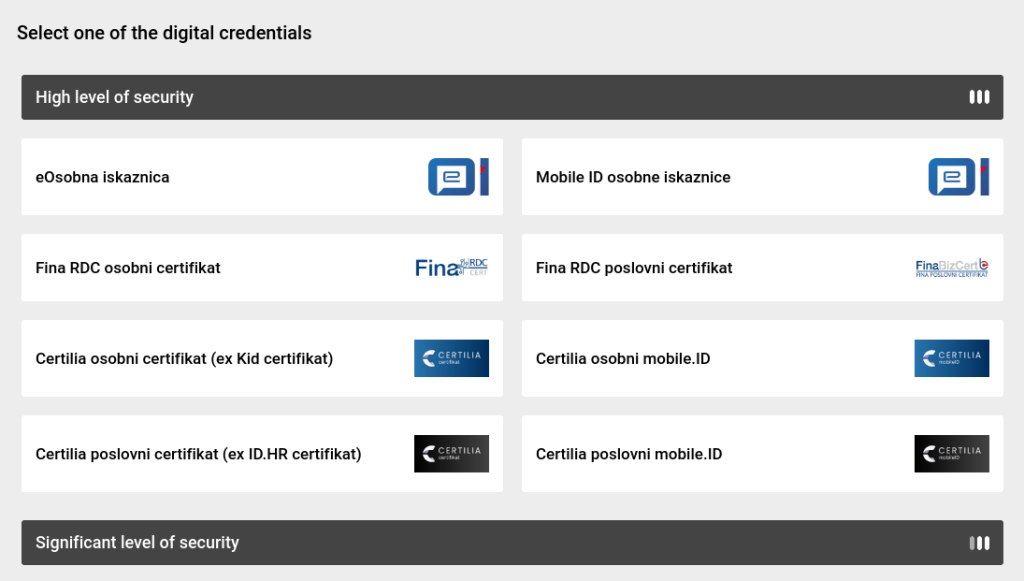
Logging in is your next step after determining what NIAS credentials you have, or after you’ve requested a free ePass from Fina. Click here to log into the platform, and then choose your chosen NIAS credential or enter your Fina-issued ePass details.
How do I activate my user inbox?
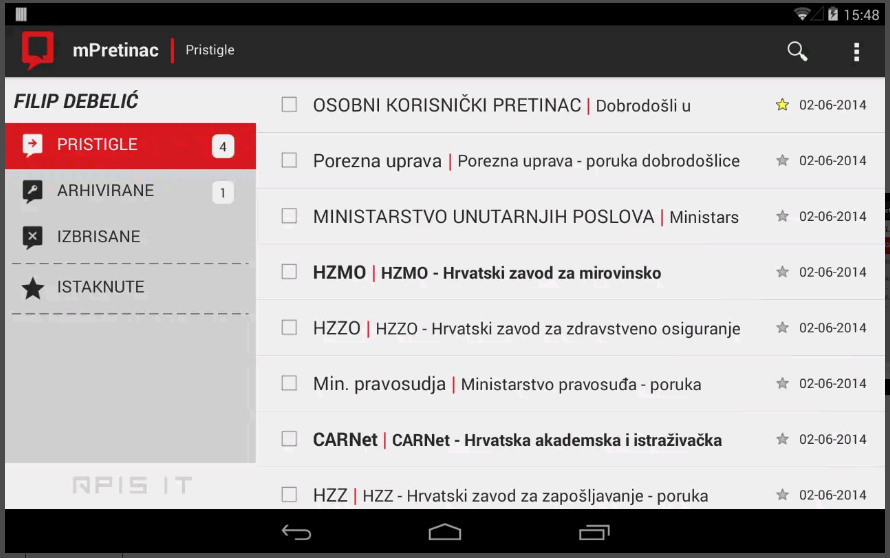
Once you’ve logged into the platform, you’ll want to utilise your user inbox. This message inbox allows you to receive official messages from the state and from state institutions. These messages range from information on the status of an application you have lodged with a state institution, to public service announcements and procedures you’re engaged in.
Your inbox, which allows you to have safe communication with the state, isn’t automatically activated simply by logging into the platform. Users must activate it by going to the Catalogue of Services option, then clicking “User Inbox Service” and accepting the terms and conditions (General Terms of Use) then shown.
There’s even an app for that

In the modern, often stressful world we’re currently living in, there’s an app for just about everything. The user inbox offered by the e-citizens service is also available to download as an app on both Android and iOS operating systems. Download mPretinac on Android here, and on iOS here.











